Description
The NEW X10 Wireless Starter Kit comes with everything you need to get started using X10 for wireless Home Automation! It comes with a KR19A Keychain Remote, TM751 Transceiver and a AM466 Appliance Module. Simply plug in the transceiver, plug in Lights or an Appliance into the AM466 and plug it into the wall and you are up and running in seconds! You can also plug in a unit to the bottom of the transceiver for ON and OFF operations, in essence, giving you two addresses to control with your KR19A!
Whether you already have X10 or have X10 but would like to add wireless functionality to it, this kit is perfect for you.
Tiny, functional & so easy to program!
To change the Housecode, simply hold down the (top) ON button for 3 seconds. After the LED light flashes, press and release the (top) ON button the appropriate number of times for the Housecode you want to set. Once for A, twice for B, etc. The LED blinks for each press.
To change the unit code: Press and hold the (top) OFF button for 3 seconds. The red LED blinks back the current code. Press and release the top OFF button the appropriate number of times for the Unit Code you want. 1 time for Unit Code 1, 2 times for 2, 16 times for 16. The bottom button (lower) will automatically become 1 unit code higher than the top. (For example, if the top button is A5, then the bottom button will be A6)
Package Includes:
- One (1) KR19A Keychain Remote Control
- One (1) TM751 Wireless Transceiver Module
- One (1) AM466 3 Pin Plug In Appliance Module